You have so many tools you can work with to capture “Voice of the Customer”: interview recording and analysis tools like Dovetail and Gong; research repositories in Notion and Airtable; feedback collection with ProductBoard, UserVoice, or Typeform; and dozens of survey tools.
BUT
They only add value when insights are used to make decisions. This is why we turn to slide decks and whiteboard tools like Miro or FigJam to simplify our work and tell the right story, grappling with questions like…
- What’s the right level of detail to share? More or Less?
- Will others understand why this is important to the business?
- Which customer quotes and other evidence should I add to support it?
At Vistaly, we advocate for using Opportunity Solution Trees (OSTs) to illustrate how focusing on specific unmet customer needs creates value for the business.
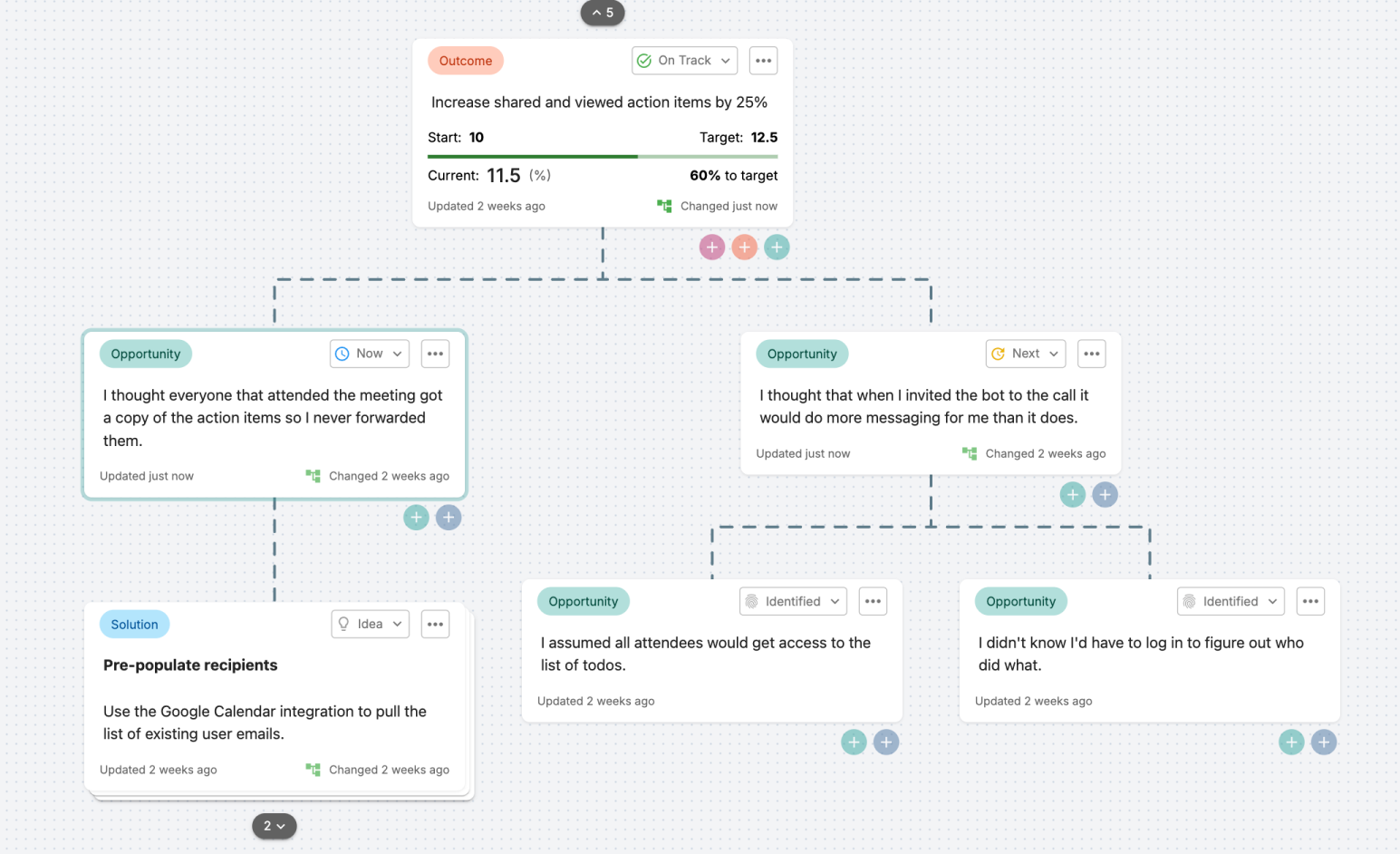
OSTs are great for helping stakeholders understand priorities, decisions, and the rationale behind them. But when you share or present an OST using a tool like Miro or Figjam, you’re working with a simplified version of your research.
Imagine a stakeholder wanting to know which specific customers raised an opportunity or why one opportunity is more important than another. Can you quickly access quotes, interviews, and feedback to reveal the underlying evidence?
New In Vistaly
We're excited to announce the new “Voice of Customer” experience in Vistaly. Bring your customer interviews and feedback directly into your Vistaly workspace – always available when you need it.
Dedicated Customer Interviews
Store your interview notes and annotate your transcript summaries in Vistaly’s new customer interview workflow.
- Invite interviewers to a collaborative document to take shared interview notes.
- Highlight import insights and customer quotes.
- Quickly add insights to existing opportunities or create new ones from what you’ve learned directly from within your interview notes.
Consistent Inbound of Customer Feedback
Invite Customer Success, Sales, and other stakeholders to share important feedback when they hear it.
When new feedback comes in, it’s put into your Feedback Inbox. Capture the relevant parts of the feedback as insights. When you’re done, it’s marked as processed and captured in your tree.
You also don’t have to worry about giving other customer-facing team members full access to your workspaces. Anyone with a free viewer seat can share feedback with the product team.
Feedback can be submitted directly through Vistaly, Slack, or anywhere on the web using the Vistaly browser extension.
Import feedback from other systems
Do you collect feedback in other systems or need help importing it into Vistaly? Use the Vistaly feedback importer to start working with your important feedback.
Customer Recaps
About to jump on a call with a customer? Get a quick refresh with all of their feedback and insights in one view.
Insight Rollup (Nested Insights)
No matter where you are in your workspace. Now, see all insights relevant to any branch, giving you a quick recap of which customers care about a problem space and exactly what they are saying about it.
Insight Count
You can see where (and how many) insights from interviews and feedback are attached to cards from the face of the cards. Get a sense of where insights are directly applied and view the insights tab to see the rollup.
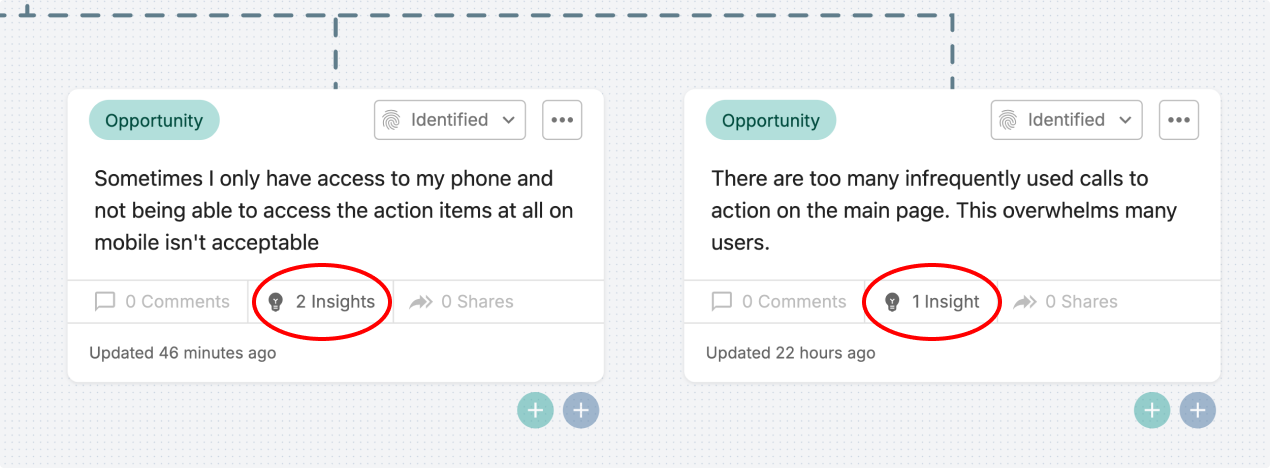
Navigating back to interviews and feedback
If there are questions about a specific card in your tree, quickly get right back to the full interviews for the full context.