This article is a collection of Opportunity Solution Tree (OST) patterns we at Vistaly have observed teams use in their day-to-day work. Taking advantage of the patterns below does not require Vistaly to get started. While some can easily be applied using free-form tools like Miro or FigJam, others may require some maintenance to gain the benefits.
Table of Contents
- Pattern 1: Segmentation
- Pattern 2: The Structured Backlog
- Pattern 3: Intermediate Outcomes (Backfilling learning goals)
- Pattern 4: Tree of trees
- Pattern 5: Annotating Branches
- Pattern 6: Pruning Branches
- Pattern 7: Quick Notes & Outcome Lookups
Pattern 1: Segmentation
"We have very different kinds of users in our product. How do we account for user segments in the Opportunity Solution Tree when they have vastly different needs?"
This question is common and impacts many teams, especially in B2B products or services. We have observed (and tested) several of the following approaches for segmenting the opportunity space. Done right, it can create focus and simplify your mapping. The best approach will be context-dependent on the outcome and product.
Role/Job/Actor Segmentation
At the top of the tree, under the outcome, add an extra "placeholder card" to represent the segment. This will effectively split the opportunity space in two, each branch containing opportunities specific to its segment.
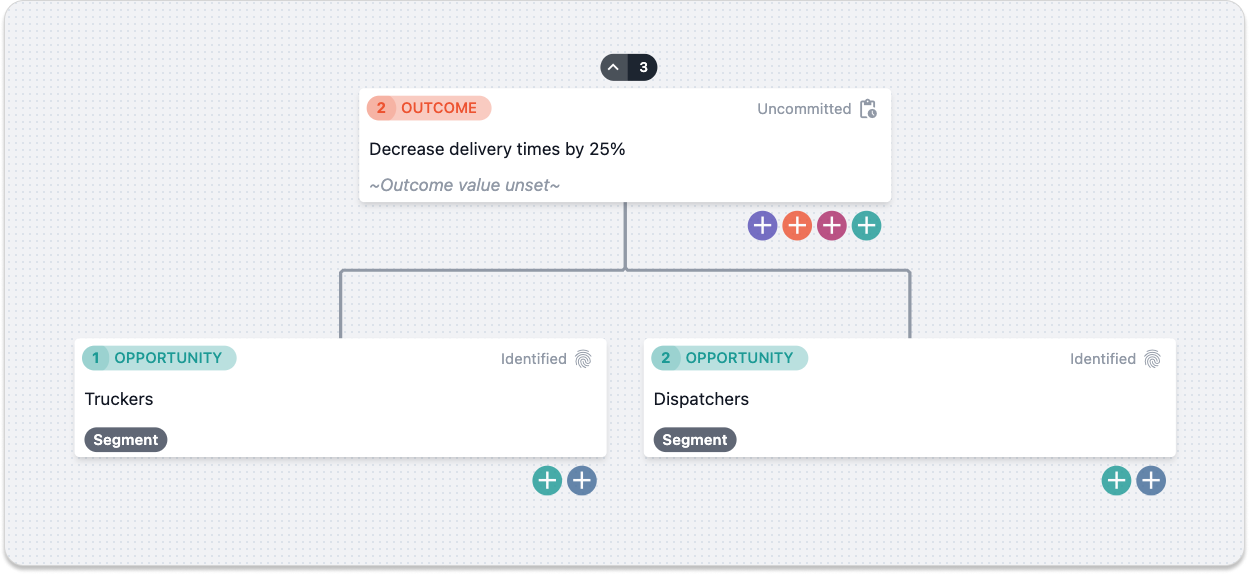
In this example, truckers and dispatchers segment the opportunity space, with both branches contributing to the same overall outcome. This can be helpful when there is very little overlap within segments.
Distributed Segmentation
If there is no segment at the top of the tree, that doesn't mean an opportunity is not specific to one segment or another. Tagging the opportunity space with segments can help when taking a step back to restructure or identify patterns.
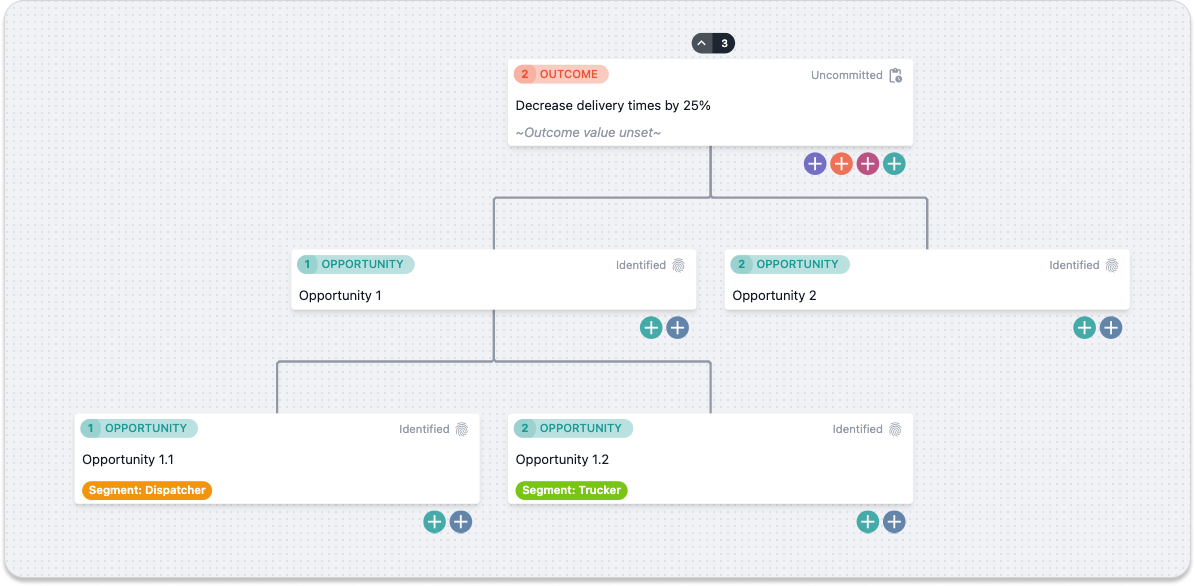
Dedicated OST Segmentation
If you have multiple segments to account for, it may make sense to have a dedicated outcome and OST for each segment. Usually, we see this when more than one team (squad/trio) is working toward outcomes that correlate to a similar business goal/outcome.
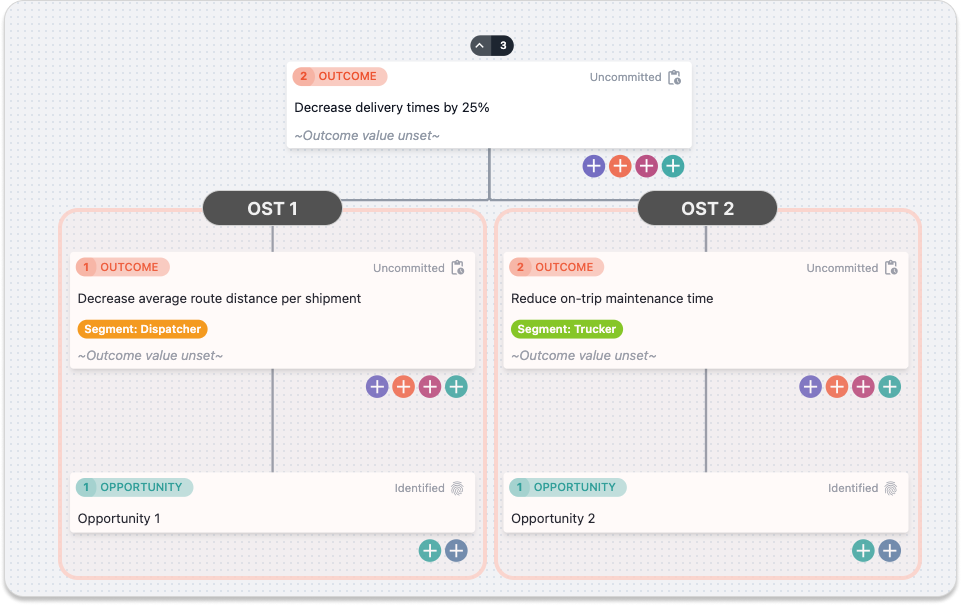
No segmentation
And, of course, sometimes adding another layer only adds complexity when it's not necessary. Starting with one approach and pivoting to another is almost always an option. One exemption may be "Dedicated OST Segmentation" – it depends on how teams are structured and what the outcome-planning process looks like.
If you're interested in diving deeper on this topic, ProductTalk wrote and shared two different takes on OST Segmentation [1].
Vistaly is the best way to for product teams to create and manage OSTs
Request A Free TrialPattern 2: The Structured Backlog
This is an interesting pattern. You'll eventually uncover opportunities that don't fit into what you're working on. You may or may not want to capture those, but if you do, where? In Vistaly, there is an opportunity backlog for holding individual opportunities with no place to go in the tree. The benefit of opportunity backlog is that it keeps extra noise out of your tree. But, what if you discover sub-opportunities to a backlogged opportunity and want to add structure?
This is where we've seen teams add a "placeholder tree". In Vistaly, this can look like adding an outcome and storing opportunities under the placeholder.
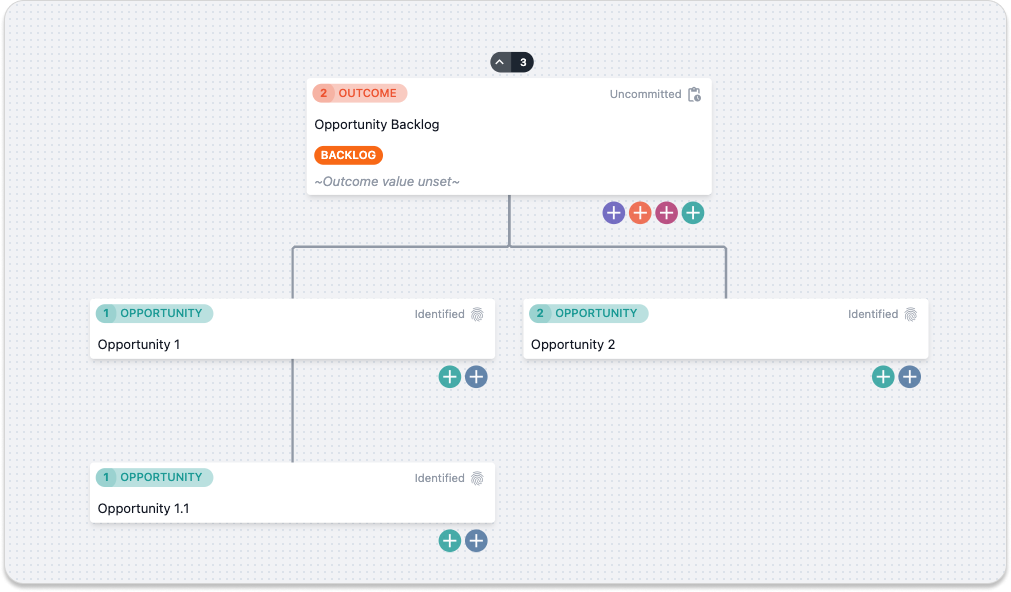
This can be a good strategy, but it has its trade-offs. Mainly, it can become a distraction from any currently prioritized outcomes.
Pattern 3: Intermediate Outcomes (Backfilling learning goals)
If you're working on a mature product, chances are you have data (qualitative and quantitative) to help define outcomes.
If you are working at a startup or on a greenfield product, there is less to go on. This can make it difficult to define good outcomes. On the other hand, defining business-level goals is usually not a problem, even within these environments. So, how can you go from a high-level business outcome to something more focused? Something that can be influenced?
This is where the opportunity space can be leveraged to identify very high-level opportunities to influence the business outcome. Much of this work involves Marco to Midrange research.
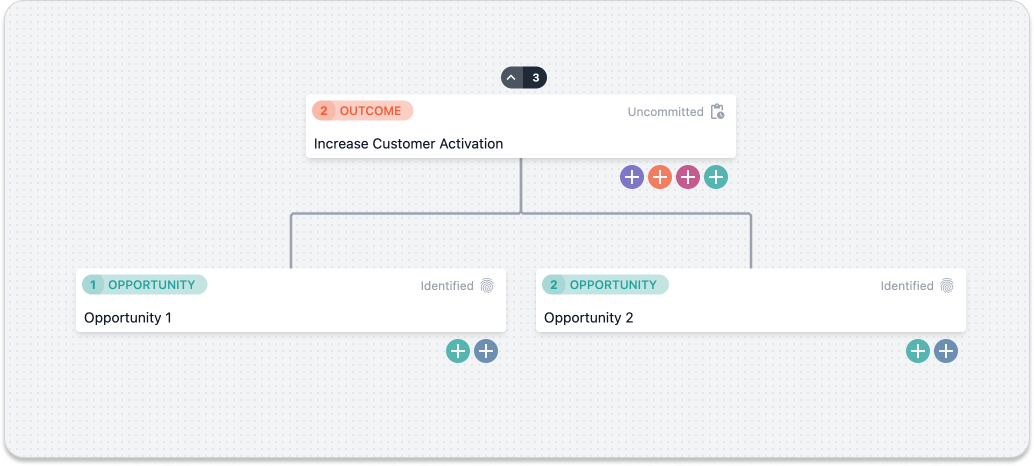
With some discovery and iteration, you can then backfill into more specific outcomes.
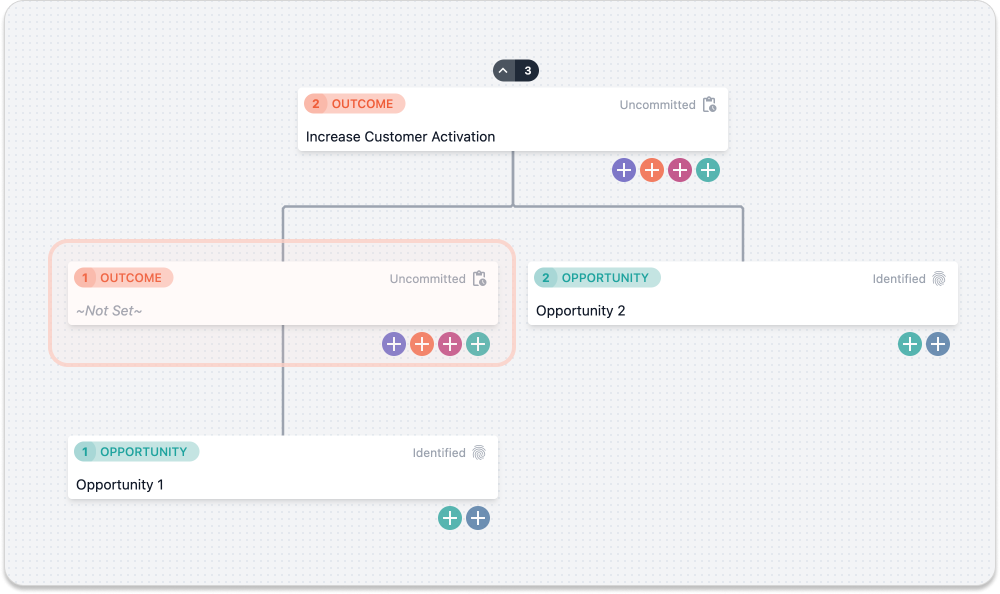
Pattern 4: Tree of trees
"We have multiple teams (squads/trios), each with their own OST. How should we structure work in Vistaly, and how do we operationalize it across teams?"
This is a question we hear from teams who have reached a point where discovery is integrated into their company's work culture or ones in the process of establishing better practices.
Vistaly supports two ways of making larger-scale coordination easier, each with its own set of trade-offs.
1. Separate Workspaces
If you separate OSTs into dedicated workspaces but still want to coordinate efforts across teams, you can introduce one higher-level workspace responsible for the orchestration. At Vistaly, we think of this as your business' KPI Tree.
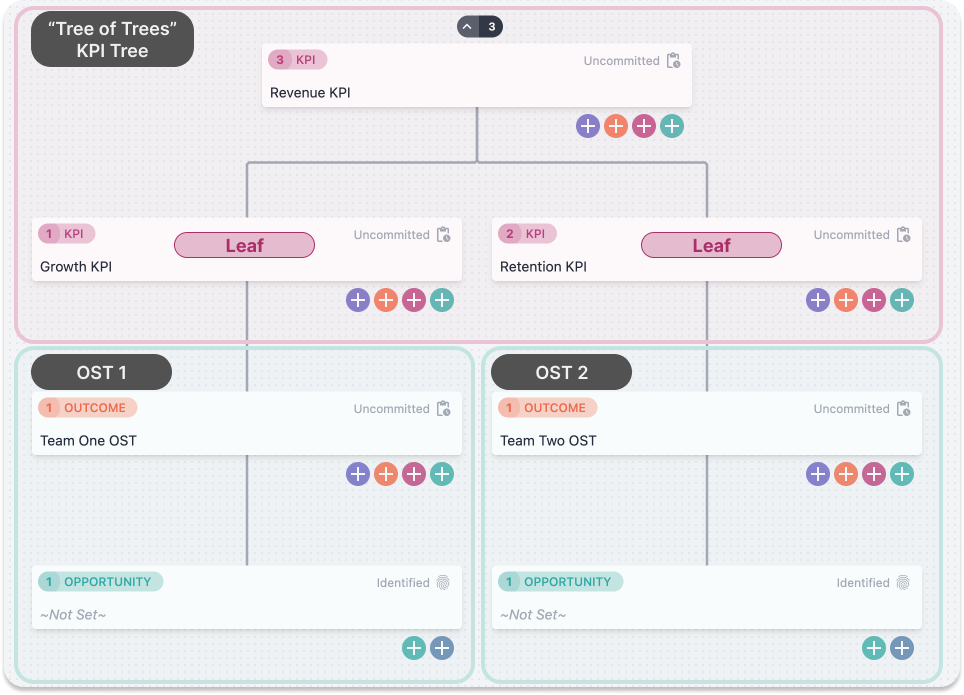
In the diagram above, each box represents a dedicated workspace. The workspace at the top is the KPI Tree and connects the OSTs for orchestration. Each OST below is one Vistaly workspace, branched from one of the leaf KPIs in the KPI Tree.
2. Unified Workspace
The other approach in Vistaly is to create one workspace for everything. If this is the direction you decide to choose, you should use the folding (show/hide) functionality built into Vistaly to stay focused where it matters (see video below to learn more).
Pattern 5: Annotating Branches
In several interviews, we saw teams annotating their trees with colors, shapes, and emojis. As we dug into it, we found the top reasons to do this involve a combination of communicating size, priority, and internal factors.
Marking with a status
The first thing we saw teams doing was marking opportunities with a little red x and other icons. Many teams did this to communicate "these opportunities are not in scope". But sometimes, they use annotations to communicate which opportunities have been addressed or which require further exploration.
In Vistaly, we added first-class support for the most common opportunity states directly on the opportunity card.
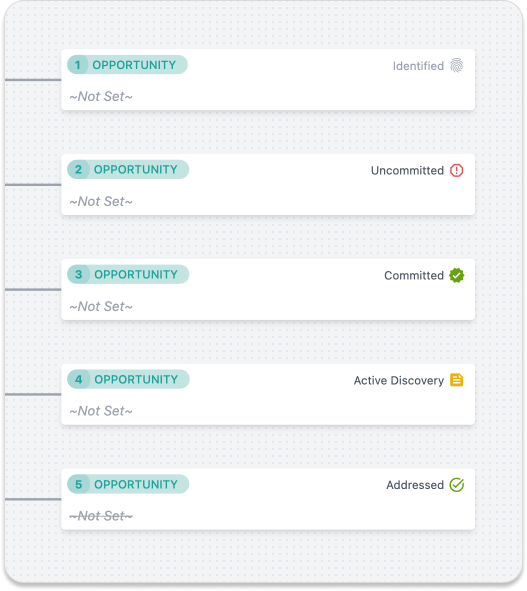
Sorting by size
Second, we found teams sort their trees by opportunity size. This is something we did for ourselves, and we were curious if others did the same.
In the first or second interview, we had a team describe how they prioritize opportunities as "moving our most important opportunities to the bottom left of the tree".
Personal preference: I'll often prioritize the opportunity space while displayed horizontally. This lets me sort the opportunities vertically, which makes sense when evaluating priority.
Pattern 6: Pruning Branches
If you have all of your OSTs in one workspace, they can get very very big. We saw teams using free-form tools like Miro or FigJam coping old parts of their trees into another workspace. Removing noise helps create focus on what you're working on right now.
The downside with these patterns is that
- It's easy to lose reference to what those branches were connected to.
- Most of the time, we have trouble finding the data when/if we need it again.
In Vistaly, we introduced three capabilities to give our users the best of both worlds.
Folding, Hiding, and Archiving
Pattern 7: Quick Notes & Metric Lookups
Recently, Vistaly started supporting adding links to card faces. We've seen two use cases that are so simple that they should have been supported from the start (good old hindsight bias).
First, if you have a KPI or outcome card, add a link to a corresponding dashboard. Doing this makes it simple for others to reference. It also makes it easy to keep your board updated if your team uses Vistaly to review important metrics.
Second, add a link to opportunities that reference external documentation or interview notes. Once again, this makes it easy for teams to explore information at a very high level and dive deeper into the weeds wherever those details live.
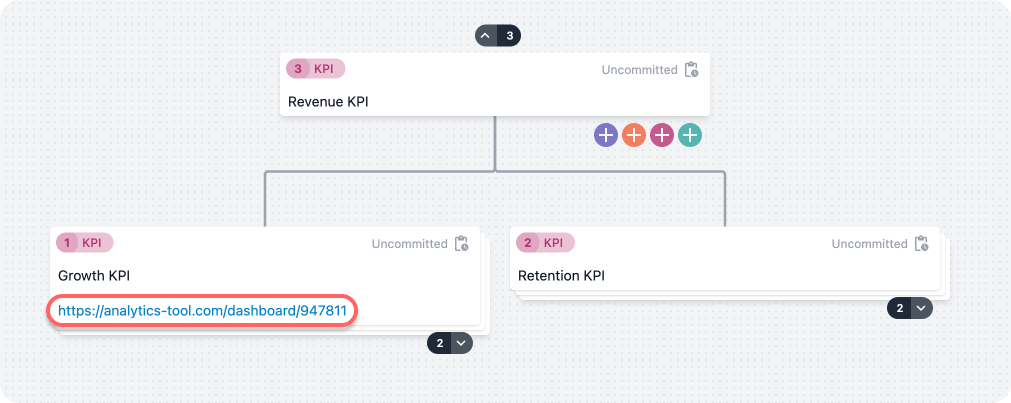
For those who use Vistaly's insight repository, insights are auto-linked to the opportunities and contain references to any source data (notes, snapshots, etc.).
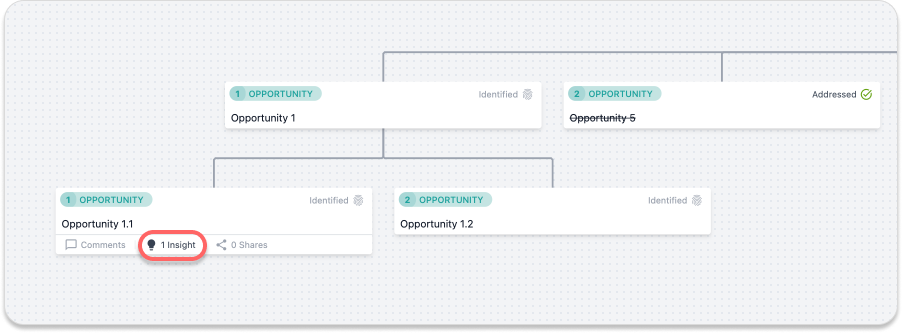
References
- [1] Representing Customer Segments on Your Opportunity Solution Tree (Teresa’s Take)
- [2] Representing Customer Segments on Your Opportunity Solution Tree (Hope’s Take)
I hope you've taken something away from this list. I'd love to hear if you are using Opportunity Solution Trees and have some others you'd like to share! Reach out and let's chat – matt@vistaly.com.